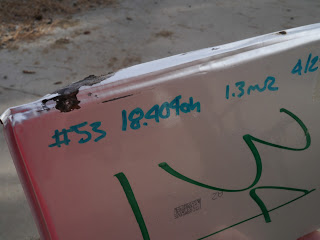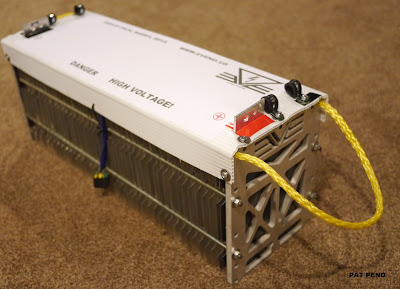Look ma, no exhaust!
For people registering a EV conversion is Colorado it is actually very easy, depending on who you ask. :) Do not take it to a emission center. They will tell you that you need to get a bunch of extra paperwork and inspections as if it were a kit car. Don't go down this road (pun intended). Instead call your local motor vehicle registration. All you really need is a VIN inspection which is easy and cheap ($8).
We talked to the nice people (no sarcasm intended) at the Douglas County MVR and they told us that Douglas county even does onsite inspections! We called the number they gave us and sure enough an hour later a officer showed up and did the VIN inspection in my garage! For the conversion all the officer does is puts on the form that it is a title correction. He does the VIN check like normal but he just puts a E in for fuel type. Take that down the MVR and you get your plates a EV title will be mailed to you.
What's next? Well I am trying to decide on if I will do stage 2 and go dual motor with direct drive. I have a Brand new Transwarp9 on the bench ready to go but I don't know that I have the battery pack to make it worth while. My options would be but more A123 cells to pump the voltage from 184VDC to 307VDC or redo the whole pack in some CALB CA70's. Neither of which are particularly appealing. In the mean time I will be upgrading the suspension, adding a roll bar doing some body work this winter too.

I set a goal for myself to do one conversion a year. I think my conversion for 2012 will be a plug in hybrid.
I have a 2005 GMC Canyon Crew Cab 4x4 with the 4 cylinder with the a 5 speed manual transmission which I am going to be adding a 108V LiFePO4 pack a Curtis 550amp controller and a AC24LS motor.
This winter I will be experimenting with AC using the AC24LS motors which I am documenting on another blog:
http://evengineering.blogspot.com/
Merry Christmas!